The दक्षिणाम्नाय श्रीशारदापीठम्, शृङ्गेरी (dakShinAmnAya shrI shAradA pITham of Sringeri) launched with the blessings of Shri Bharati Tirtha Mahaswami, a modest “searchable” database of Shankara bhAShya-s on the three canonical texts of Advaita over six years ago – on the Shankara Jayanti on May, 20, 2014.
Without doubt it is a stupendous and fantastic job carried out by several dedicated workers from The Sringeri Math at Srirangam; The Sri Shankara Advaita Research Centre, Sringeri; Sriranga Digital Software Technologies, Srirangapatna and many others. The first offering of Advaita Sharada is a text searchable, extensively hyperlinked Internet edition of the Sri Shaankara Granthavali, published by the Vani Vilasa Press, Srirangam. It has been under constant improvement ever since and since about a year ago, additional texts like prakaraNa grantha-s, commentaries and sub-commentaries have been added to it. There are also plans to introduce multimedia “Leveraging audio, video, commentaries, sub-commentaries, notes, tags and hyperlinks,” and “to provide a platform for in-depth research and additional learning for seekers, scholars and students.”
The link to the top page is: https://advaitasharada.sringeri.net/
The page comes with 5 Navigation buttons at the top. They are:
The Face Page titled “mukhya priShTam”;
Message from the 36th Pontiff titled “anugraha samdesha”;
The Listing of Searchable books titled “granthah”;
Search Page titled “anveShaNam”; and
Help Page titled “sahayyam.”
The Listing of Books page comes with a toggle button at Top right to show the books as column lists or as a tree.
Our interest is the Search Page.
We have to admit that the search is still a bit rigid. Whatever ‘stem’ is loaded, the search is carried out on those ‘stem’ letters only; even minor differences in spaces, combinations of words, declensions of the words etc. are not intelligently built into the search engine as yet. The look of the “Search Page” got changed two days ago.
As it stands today, it appears as follows (reproduced in 3 sections):
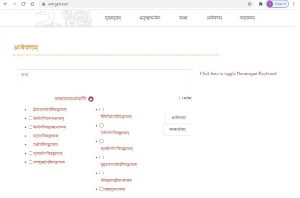
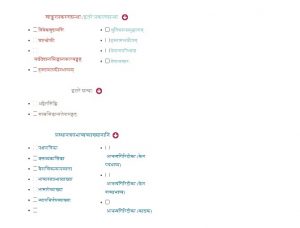
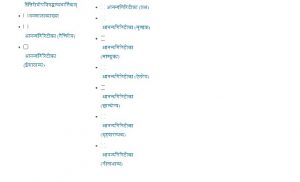
Search can be done using Devanagari script only. There is no scope for transliteration to other codes (Harvard-Kyoto/ITRANS) etc. as on date. In the latest version (since 2 days), one has to click a toggle switch for the Sanskrit Keyboard to become visible. The search button too got moved to the Top along with the button for choice for “All.” (See the picture below).
The facsimile below shows the Search page with the Devanagari keyboard:
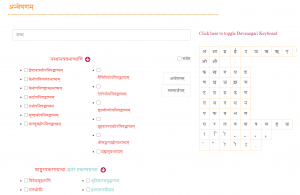
Searching:
Suppose you would like to search the occurrence of the stem “pravilA” (प्रविला) in the prasthAna trayI. You type the letters in the box for the word. Then click the each of the texts listed.
The page will look like the following:
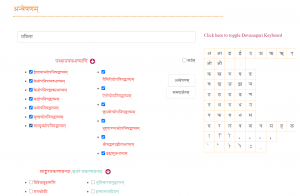
Click on Search (anveShaNam). The following page comes up:

What you see are as shown below:

There are some little inconveniences.
For example the letter kSha (क्ष) is not available for typing directly. One has to type ka, then make it as root, type Sha (ष) in order to get क्ष. I do not know if an easier method is available.
Often words starting with ‘vowels’ may not yield a correct result because the vowel may have combined with its preceding consonant. So one has to be a bit innovative in such times to land on correct searches. There are a few more irritants as one keeps using; nevertheless the hyper links and the references it shows are an immense advantage.

Many thanks for this, Ramesam. Potentially very useful. The smallness of the images is not necessarily a problem as one will see the actual size when trying it out. However, I think a little more detail may be required. I tried following the instructions but hit a problem with entering ‘pravilA’. How do you enter a conjunct? If you type ‘p’ followed by ‘r’, you get ‘para’, not ‘pra’. I presume your instruction for typing ‘kSha’ is relevant but how do you ‘make it a root’ (and what does that mean exactly)?
Perhaps it is only people such as myself who will have problems. Those who know no Devanagari at all will not even attempt to use it. And those who are quite familiar, such as yourself, will see straightaway how to use it. I am in the unfortunate position of knowing a little. (A little knowledge being a dangerous thing?!)
Best wishes,
Dennis
Dear Dennis,
Thank you for the kind words.
We have to bow with all gratitude to all the people that took pains in digitizing the Advaita literature and checking for accuracy of the text as well as patiently providing the hyperlinks wherever Shankara quoted material from any other text.
The search engine is a bit cumbersome, and the disappearing keyboard is adding to the problem. Fortunately the last help page contains a sheet for Feedback and I wish people do suggest to make the keyboard more lasting rather than doing the disappearance act 🙂
As you know, in the Sanskrit (and also in most of the Indian languages), a consonant is always written along with the vowel. For example,
क is क् + अ
ग is ग् + अ
The keyboard shows क ग etc.
In order to derive the dviktAkShara-s etc., we have to type the letter and to free it from that vowel, we have to click on the bottom most and right most box having the little ‘stoke’ like a tail. Then the letter takes the root form. IOW, for typing ‘pra,’ the key stokes will be:
pa प
bottom right most box प्
ra र
Then it shows pra प्र
regards,
Dear Ramesam,
Thank you! I think I have got it now.
I agree that it is a magnificent achievement no doubt representing considerable effort. It just seems a great pity that they could not have provided English headings, titles of texts and chapter/matra numbers. It takes an age for me to work out what the words are!
I will comment on the help form and add your point about the keyboard.
Best wishes,
Dennis
P.S. I have made 4 attempts to post a message via the help form but it returned an ‘Unsuccessful’ message each time.
Thanks Dennis.
One more thing I forgot to mention.
One can type else where the desired search word or copy it from another text and paste it in the Search Box on the anveShaNa page. That means, one can avoid using the keyboard provided at the site and copy paste the word/phrase from elsewhere.
If you are accustomed to generate the Sanskrit script using some other “tools,” that is okay. Then the Sanskrit text can be pasted for Search at this page.
regards,
Dear Ramesam,
Is it possible to go straight to view the bhAShya on a particular Upanishad mantra without having to do any search?
Best wishes,
Dennis
Dear Dennis,
Yes, it is possible.
You go to the navigation tab granthAh (ग्रन्थाः) (third button at the top).
You can choose the listing mode by clicking the flip switch at the right top of that page.
Or you can use the tree mode listing also as the page shows up.
Select the name of the text you would like to read.
And click on it.
The entire text opens up.
You may scroll down to read a particular mantra etc. if you know the number.
regards,